
Viewing Activity Levels on Your Wrist
Keep account of the number of calories burned day after day can become a burden to most, even the most disciplined athletes and bodybuilders.
Counting calories consumed is one thing, but keeping track of your total calories expended can be a bother.
Without a wearable device like the Apple Watch, estimating the total calories burned throughout the day is a complete guessing game. When it comes to building muscle or burning fat, understanding your calorie intake is one of the most important factors in achieving a great physique.
Cardio equipment can estimate caloric burn and many workout training apps can display this data with completed exercises, but many trainees never consider the calories expended when performing common day to day tasks.
In this article, I’ll explain how to use the Apple Watch to keep track of all the extra calories burned throughout the day.
How to Use the Apple Watch to Track Your Calories Burned

One of the main advantages of the Apple Watch is its ability to capture health and fitness data that are specific to the user. The watch does this best by using the Move Rings to show your daily progress in three different ways.
The outer ring shows the calories burned (Move Ring), the middle ring is the active time during the day (Exercise Ring), and the inner ring is the amount of time spent standing (Standing Ring).
Some people have complained that the Apple Watch underestimates the data gathered when compared to other fitness trackers on the market, but this is probably because those Apple Watches may not have been calibrated on the watchOS.
If you have a Series 1 Watch, you want to calibrate it by going to the Workout App on watchOS and selecting one of the exercises for 20 minutes; Outdoor Run/Outdoor Walk/Outdoor Cycle:

If you have the Series 2 or higher, then you just have to go to the Privacy Settings on iPhone and enable Mobile Calibration & Distance:
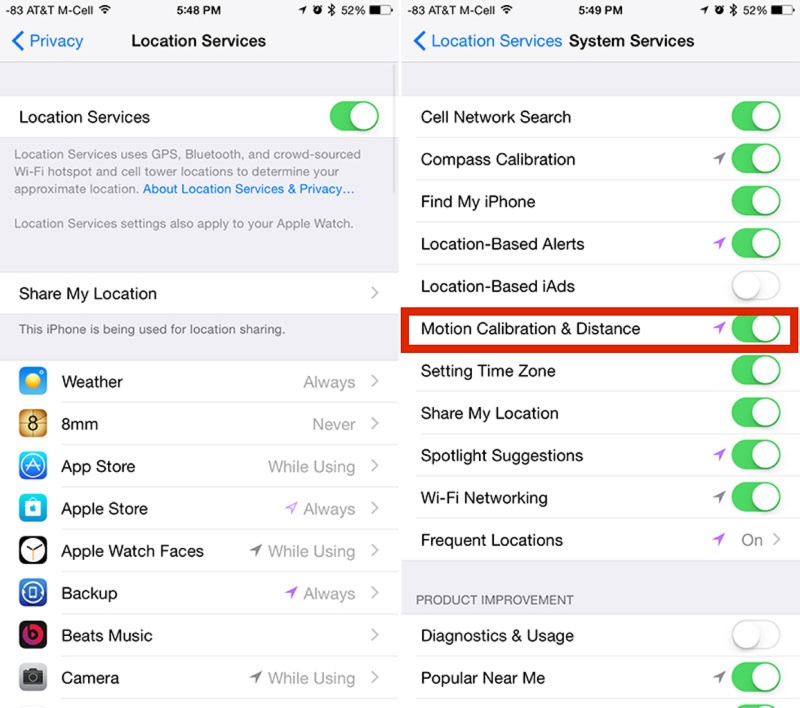
What separates the Apple Watch from other trackers is the Move Ring itself, as it differentiates between active calories and the calories you burn from being sedentary or with a little exercise. If you’re wondering why the calories expended for the day seem low, this is why.
The more often you wear the Watch, the better it will learn your habits and activity levels, which will help improve its accuracy.
As you continue to monitor your activity levels throughout the week and into the later months, this information can become beneficial to learning how to adjust your nutrition.
Do you need to add more calories because higher activity levels to keep your weight at maintenance? Maybe your food proportions need to be reduced so you can lose more body fat.
With activity levels being more visible to us on a regular basis, the trial and error of reducing and increasing calories can become much less of a hassle with training.
The Wrap Up
The Apple Watch can calculate calories expended throughout the day somewhat accurately as long as you know how it works and the device has been calibrated properly. After calibrating the watch your regular activity habits should become second nature and monitor your training progress will become a lot easier.

Leave a Reply
You must be logged in to post a comment.